Knowledgebase
Portal Home > Knowledgebase > CRM Hosting > How to fix the missing Microsoft Indexing service (CiSvc) in Windows Vista
How to fix the missing Microsoft Indexing service (CiSvc) in Windows Vista
1.      Click the Start button or Windows key on your keyboard to access the Windows Start Menu.
2.      Locate and click Control Panel on the side bar.
3.      Select Classic view on the top left of the screen to bring up more advanced options.
4.      Locate and double click the Programs and Features icon.
5.      Under the Tasks heading, locate and click Turn Windows Features on or off.
6.      A User Account Control window may appear. Click Continue to allow modifications to occur.
7.      Checkmark the folder called Indexing Service and then click Continue.
8.      Vista will configure the service and close the window once the CiSvc service is installed.
Â
![]() Add to Favourites
Add to Favourites  Print this Article
Print this Article
Support Center Quick Links
Search
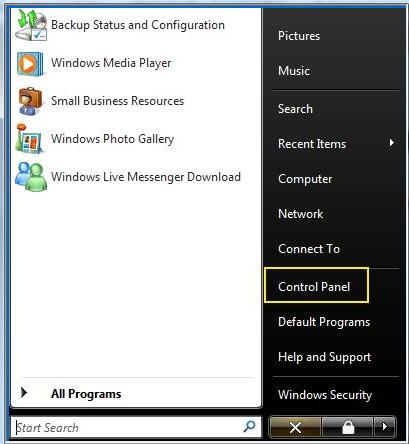
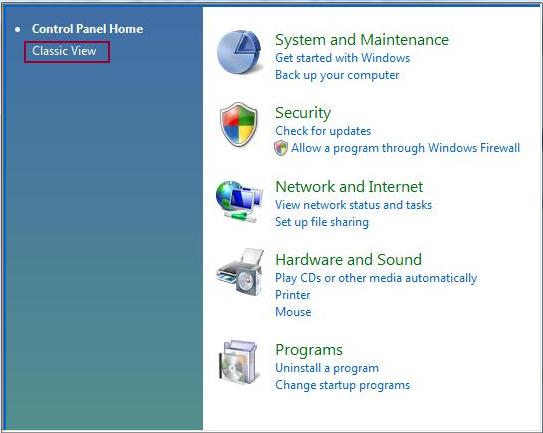
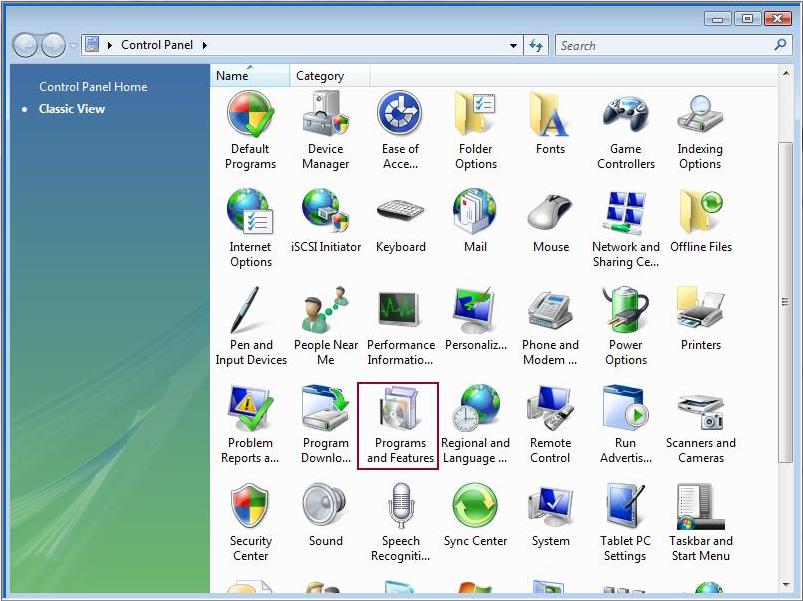
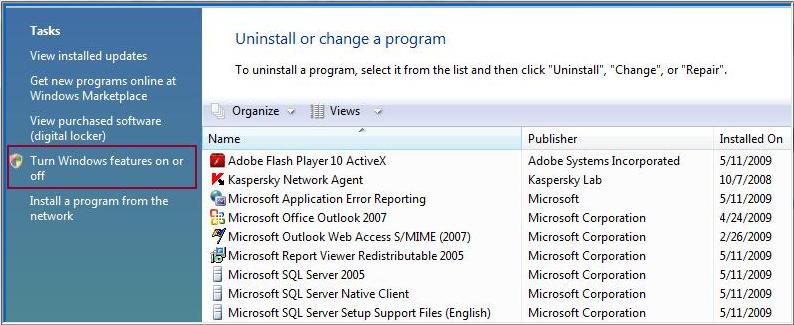
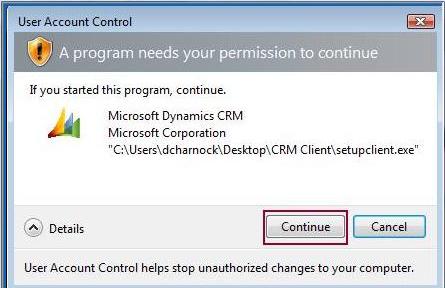
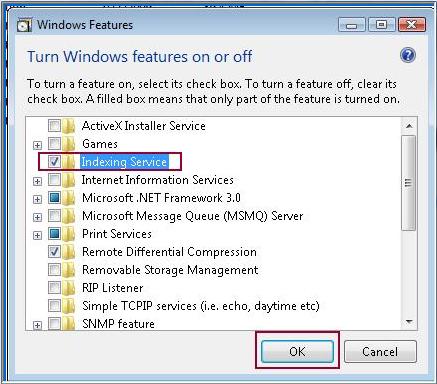



 LinkedIn
LinkedIn